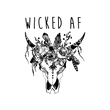How to use

STEP 1
Plug in your TimelessTales Frame using the type C port and connect it to your laptop

STEP 2
A file will pop up named ''Untitled'', You can upload your pictures in the picture file or your videos in the video file. Simply click "Eject" on the file named "Untitled" to save your videos.

STEP 3
Unplug your frame and watch your memories unfold before your eyes
FAQs
Using the included USB cable, connect the frame to your computer (compatible with MAC and windows), and copy the media into the designated folder that appears.
Remove the cable and instantly enjoy your new TimelessTales Frame!
Our 5-inch frame stores up to 1GB (300-595 photos or 2 hours of video), while the 7-inch frame can hold up to 4GB. Easily refresh your content by swapping out old videos and adding new ones!
Nope! The frame is powered by a re-chargeable lithium battery.
Fully charged the battery lasts 6-8 hours
However, keep it plugged in and enjoy 24/7 display!
Yes!
Sound can be on or off— there is a mute button on the back of the frame
Yes! A USB cord and cube are included in the packaging